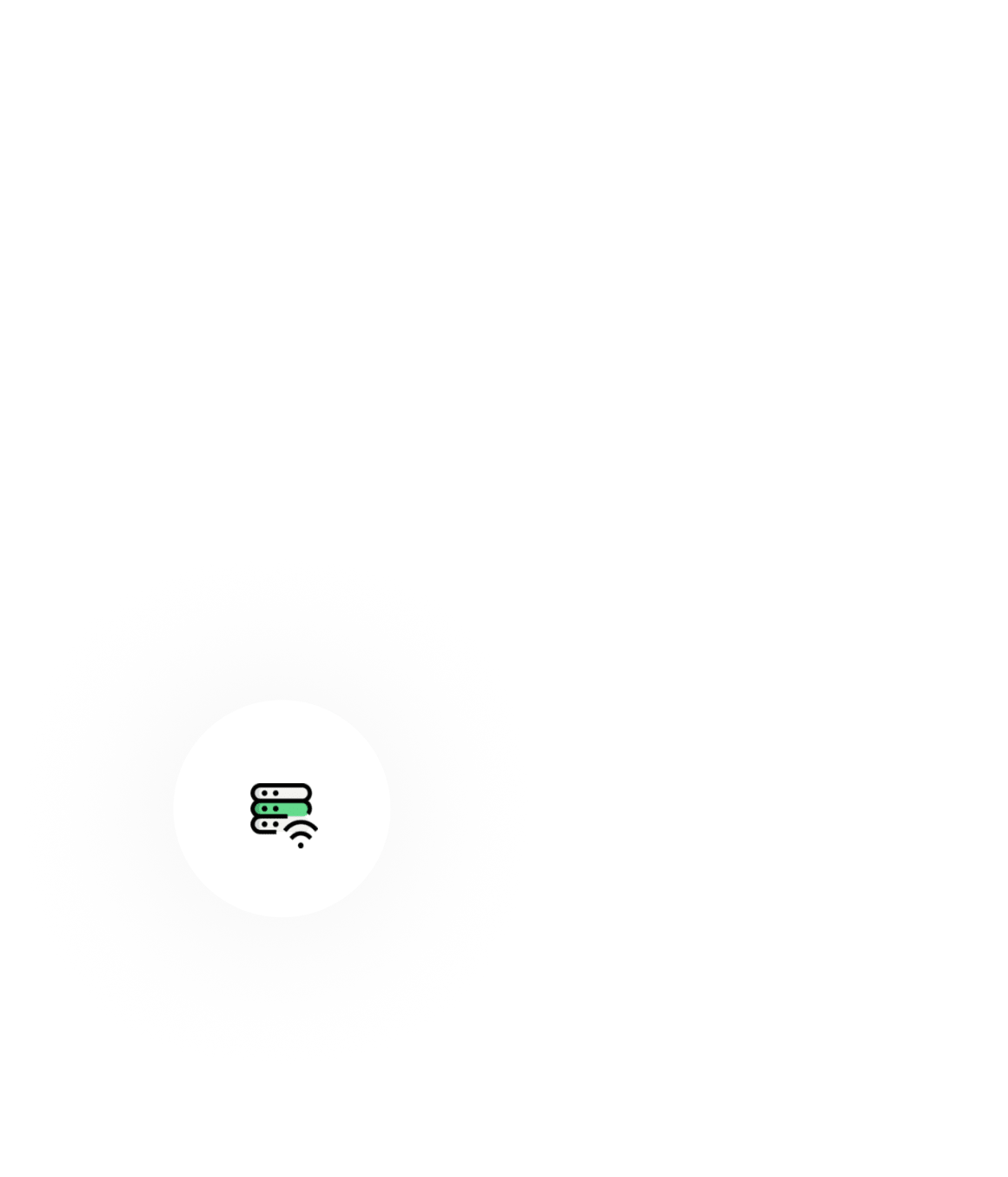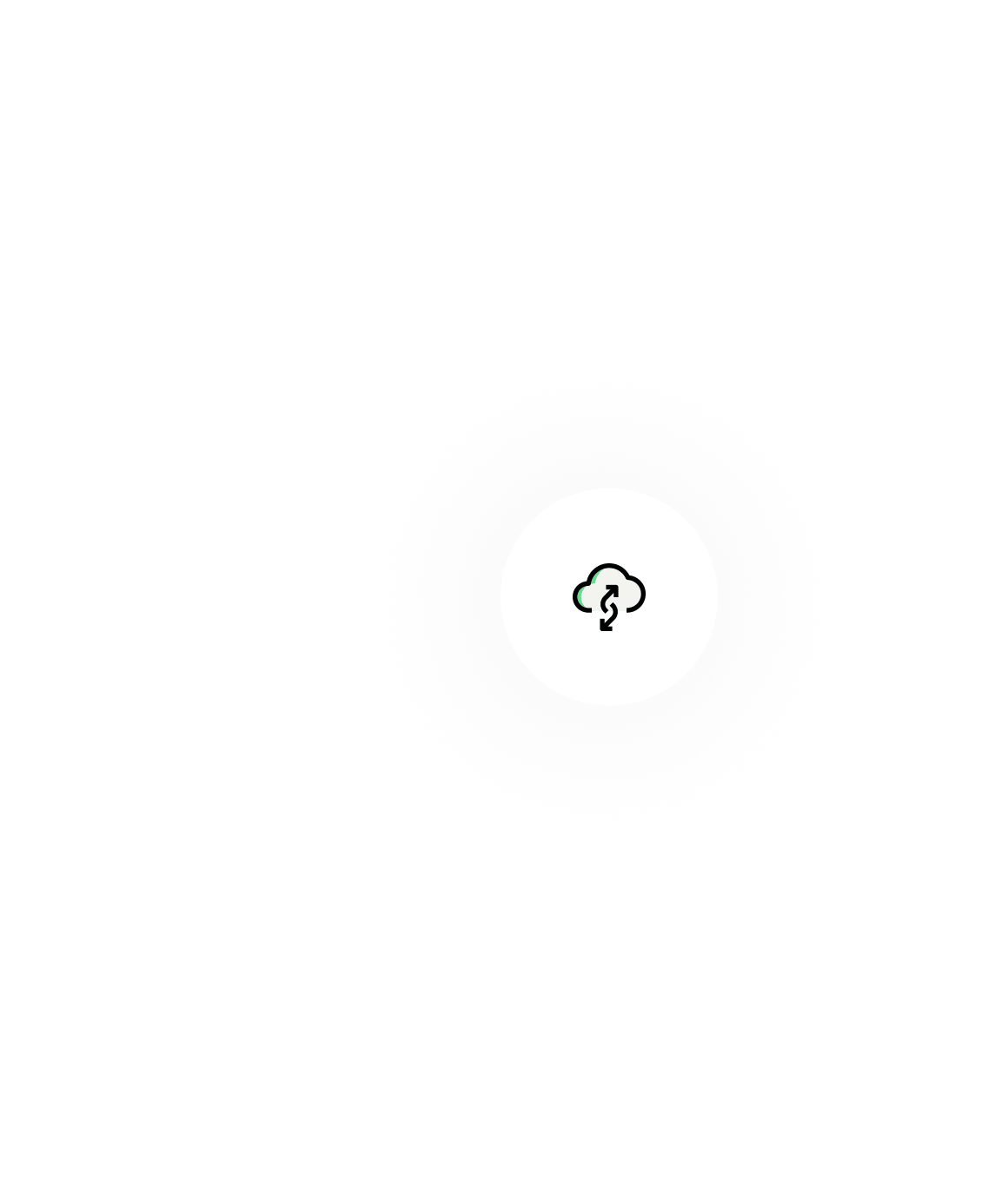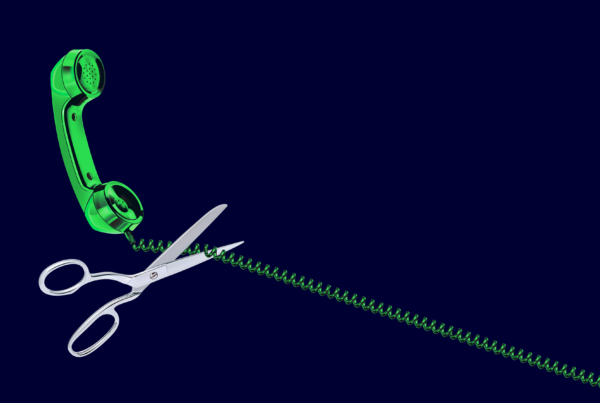Systems Technology is now Agilico
Call us on 0330 058 0505
Our Story
Agilico is the new name for the team you know and trust. Rest assured you’re still at the heart of everything we do – our focus remains on delivering service excellence and building strong local relationships with our valued customers.
Our mission is to fully equip organisations like yours for success with cutting edge workplace technology – helping you build a more agile and effective working environment for your teams. Click on the button below to see the full range of services we can provide.
Contact Us
London
10 Bow Lane,
London EC4M 9AL
Kent
41 Riverside II, Sir Thomas Longley Road,
Rochester ME2 4DP
Call us on 0330 058 0505
What we do
Managed Print
Get more from your mission-critical print technology.
Multifunctional Devices (MFDs) that print, copy and scan are the cornerstone of workplace technology. They provide rapid, reliable and high-quality printing for your teams, while being the gateway to digital document management and workflow processes. We can supply, manage and maintain your MFDs so they’re efficient, secure and always ready.
Find out more”Control, optimise and secure your print capability and reduce costs.

Information Management
Give your teams the documents and information they need to stay productive.
Traditional paper-based processes and a fragmented approach to electronic document management can be barriers to effectiveness – especially when your teams work remotely. An Information Management system will capture, organise, distribute and process a broad range of documents and data. You can use this workflow to streamline business processes and give your people access to the right information anytime, anywhere.
Find out more”Digitise your documents, data and workflow and streamline your processes.

Agile Working
Give your remote workers everything they need to be effective and efficient.
Rapid and continuous change has become normality for organisations – with many adopting flexible patterns of working. Traditional workplace technologies could be holding your people back, limiting your ability to adapt and evolve. We’ve built a set of agile working capabilities that will help your teams stay connected, responsive and productive.
Find out more”Harness technology to keep your people productive wherever they are.

Telecoms and IT
Give your people the power to perform.
The right technology infrastructure can transform the effectiveness, efficiency and agility of your organisation. It can make your people more productive and improve customer satisfaction and team morale. We can partner with you to design, deliver and support your digital foundation for business success.
Find out more”Build a cost-effective foundation for connection and collaboration.

News & Events
Our latest updates, blogs, customer stories
and whitepapers.

Championing Sales at the 2024 UK Universities Sales Competition

Refurbished Devices for Education





Why Work For Us?
There are no greater assets in our business than our people.
Work with the Agilico team and you can expect hard work and dedication to be rewarded with investment in your continuous professional development from our outstanding internal training programme.